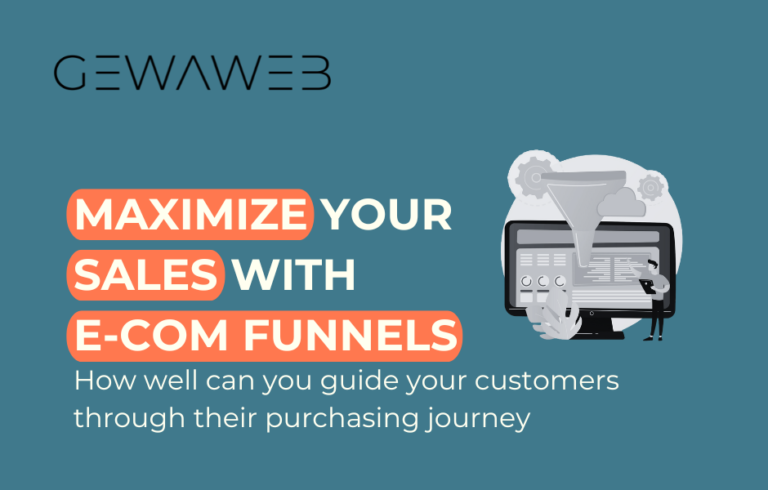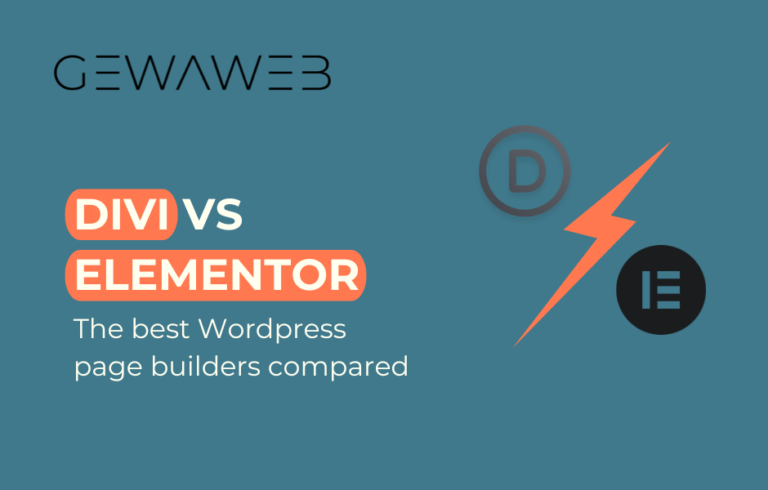In today’s digital age, having a professional, well-designed website is a must for businesses, freelancers, and creatives alike. Whether you’re launching a personal blog, an online store, or a business portfolio, a website builder offers a cost-effective, easy-to-use solution to get you online quickly without the need for extensive coding knowledge.
However, with a wide variety of website builders available, choosing the right one can feel overwhelming. Each platform has its own strengths, weaknesses, and specific use cases. In this guide, we’ll explore the best website builders of 2024, highlighting their features, pricing, and which types of users they’re best suited for.
1. Wix – Best all-around website builder
Wix has earned its place as one of the top website builders, known for its flexibility, ease of use, and extensive customization options. With more than 500 customizable templates and an intuitive drag-and-drop editor, Wix caters to beginners while also offering powerful tools for more advanced users.
Key Features:
- Drag-and-drop interface: Easily create a website by dragging elements like text boxes, images, and buttons into place.
- Templates: Over 500+ professionally designed templates across various industries.
- App Market: Add features through Wix’s app marketplace, including eCommerce, blogs, forms, chatbots, and more.
- Wix ADI (Artificial Design Intelligence): For beginners, Wix ADI creates a customized website based on a few questions about your business or project.
- Wix Corvid: Advanced users can use Corvid to integrate custom JavaScript and build more complex web applications.
Pricing:
- Free plan available (with Wix branding and ads)
- Paid plans start from $14/month for personal use and $23/month for business websites (ad-free with custom domains).
Best For: Wix is perfect for small businesses, bloggers, and creatives who need a website that looks professional but don’t want to spend hours learning how to code. It’s also ideal for users who want to launch an eCommerce store quickly without a steep learning curve.
Pros:
- Extensive customization options
- Easy-to-use drag-and-drop interface
- Large template selection
- Built-in eCommerce capabilities
Cons:
- Limited design flexibility once a template is chosen
- Free plan includes Wix ads
2. Squarespace – Best for creatives and designers
Squarespace is renowned for its sleek, modern design templates that emphasize stunning visuals, making it the top choice for designers, photographers, and artists. With a focus on high-quality aesthetics, Squarespace offers a wide range of templates that automatically adapt to mobile devices and provide a polished, professional look right out of the box.
Key Features:
- Beautiful templates: Sleek, professional, and visually stunning designs with a strong focus on photography and imagery.
- All-in-one platform: Built-in tools for blogging, eCommerce, analytics, and SEO, without the need for external plugins.
- Automatic mobile optimization: Ensures your website looks great on all devices without extra setup.
- Strong eCommerce tools: Squarespace provides tools for product listings, inventory management, and payment integration, perfect for small businesses and entrepreneurs.
Pricing:
- Personal Plan starts at $16/month
- Business Plans start at $23/month (eCommerce functionality included).
Best For: Squarespace is ideal for artists, photographers, and creatives who want a visually appealing website that highlights their portfolio, or for small businesses in need of a clean, professional online store.
Pros:
- Beautiful, highly customizable templates
- Excellent for showcasing visual content
- Built-in analytics, SEO, and eCommerce tools
- Responsive mobile design
Cons:
- Fewer third-party integrations compared to Wix
- Limited design flexibility beyond the templates
3. Shopify – Best for eCommerce
If you’re looking to build an online store, Shopify is the best website builder dedicated to eCommerce. It powers over 1 million businesses worldwide and offers robust features to sell products online, manage inventory, and process payments securely.
Key Features:
- Comprehensive eCommerce tools: Built-in tools for inventory management, payment processing, tax calculations, and shipping.
- Mobile-friendly: Themes are designed for mobile-first experiences, ensuring customers can shop seamlessly on any device.
- App Store: Shopify’s app marketplace allows users to extend their store’s functionality with apps for marketing, customer support, dropshipping, and more.
- Multi-channel selling: Sell across social media platforms like Instagram, Facebook, and even Amazon, all managed from Shopify’s dashboard.
- Advanced security: Built-in SSL certificates and PCI compliance for secure transactions.
Pricing:
- Basic Shopify plan starts at $39/month
- Advanced Shopify plan starts at $105/month for larger stores and scaling businesses.
Best For: Shopify is perfect for anyone serious about selling products online. It’s great for both beginners and experienced entrepreneurs, thanks to its user-friendly interface and powerful sales tools. Whether you’re selling physical products, digital goods, or services, Shopify has everything you need to operate a successful eCommerce business.
Pros:
- Best eCommerce features available
- Seamless integration with social media and third-party marketplaces
- Secure payment processing
- Extensive app marketplace
Cons:
- Higher cost, especially with advanced plans
- Transaction fees unless you use Shopify Payments
Weebly – Best for simple websites and beginners
Weebly is another excellent website builder for beginners, offering a very simple and user-friendly experience. Owned by Square, Weebly is especially useful for small businesses that need to sell products online. While it doesn’t have the design flexibility of Wix or Squarespace, it’s a great option for creating straightforward websites with minimal fuss.
Key Features:
- Drag-and-drop builder: Like Wix, Weebly allows users to create websites by dragging and dropping elements, but with a simpler, more streamlined interface.
- Ecommerce integration: Weebly includes eCommerce tools, particularly optimized for small businesses thanks to its integration with Square payments.
- Free plan available: A good option for personal projects or small businesses on a tight budget.
- Mobile apps: Manage your website and store on the go through Weebly’s mobile apps.
Pricing:
- Free plan available (Weebly ads included)
- Paid plans start at $10/month for personal use and $26/month for professional websites with eCommerce.
Best For: Weebly is ideal for beginners or small businesses that need a simple website without overwhelming features. It’s particularly good for smaller online stores, especially if you’re already using Square for payment processing.
Pros:
- Extremely easy to use
- Free plan available
- Good for small eCommerce sites
- Mobile-friendly
Cons:
- Limited design flexibility compared to competitors
- Fewer advanced features
5. WordPress.com – Best for blogging and content management
WordPress.com is the hosted version of WordPress, the world’s most popular content management system (CMS). While WordPress.com offers a simplified version of the self-hosted WordPress.org, it still provides powerful tools for blogging, SEO, and website design, making it perfect for writers, bloggers, and content-heavy websites.
Key Features:
- Robust blogging platform: WordPress is famous for its blogging capabilities, including categories, tags, post scheduling, and more.
- SEO-friendly: WordPress has built-in tools and supports plugins to optimize your site for search engines.
- Themes: A wide variety of free and premium themes, allowing for significant customization.
- Third-party integrations: Extensive options to integrate with other services such as MailChimp, Google Analytics, and social media platforms.
Pricing:
- Free plan available
- Personal Plan starts at $4/month
- Business Plan (with more advanced features) starts at $25/month.
Best For: WordPress.com is perfect for bloggers, journalists, and content creators who prioritize blogging and content management. It’s also an excellent option for small businesses looking to create content-rich websites with some customization options.
WordPress has its own drag and drop system, but there are excellent plugins that allow you to create an even more beautiful and functional WordPress website. The two most well-known are Divi and Elementor. I’ve already compared them, go to the blog post here.
Pros:
- Best blogging tools available
- Wide range of themes and plugins
- Highly scalable for larger content-heavy sites
- Strong SEO capabilities
Cons:
- Less user-friendly than drag-and-drop builders like Wix or Weebly
- Limited design flexibility unless using the Business Plan with custom themes/plugins
Conclusion: Which Website Builder is Right for You?
The best website builder for you depends on your specific needs and goals. Here’s a quick breakdown to help you decide:
- Wix: Best for small businesses, creatives, and users looking for customization without coding.
- Squarespace: Ideal for designers, photographers, and creatives who need visually stunning templates and easy design tools.
- Shopify: The top choice for anyone focused on building an online store with powerful eCommerce tools.
- Weebly: Perfect for beginners or small businesses that need a simple, no-fuss website or store.
- WordPress.com: Best for bloggers and content-heavy websites, with excellent SEO and scalability.
No matter which platform you choose, each of these website builders provides a powerful, easy-to-use solution for building your dream website in 2024. Happy building!
My favorite is WordPress in combination with the Elementor Pro website builder.