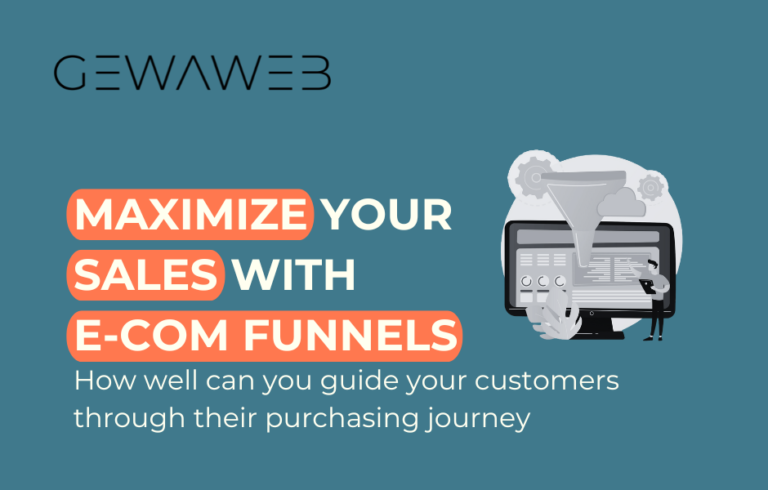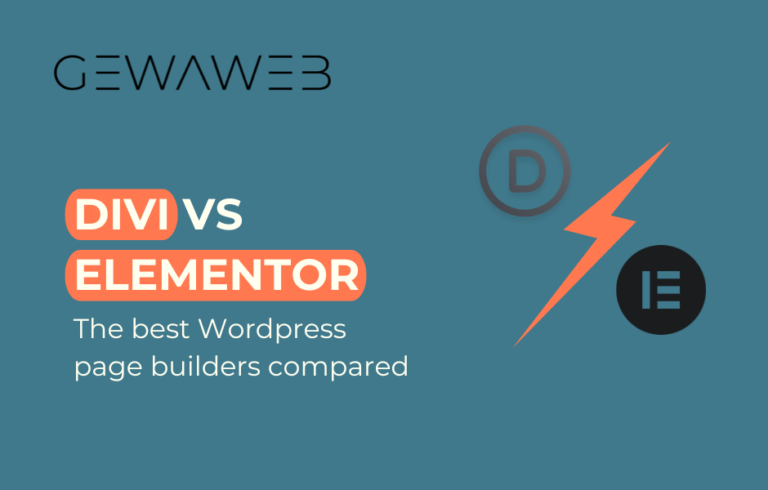What is Shopify?
Selecting the right e-commerce platform is one of the most important decisions you’ll make for your online business. With so many options available, it’s easy to feel overwhelmed. Among the top contenders, Shopify and WooCommerce stand out for their robust features, scalability, and widespread use. However, each platform caters to different needs and user preferences.
In this detailed guide, we’ll compare Shopify and WooCommerce across critical factors such as ease of use, pricing, customization, scalability, and more. By the end, you’ll have a clear understanding of which platform aligns best with your business goals.
What are e-commerce platforms?
Shopify is a fully hosted, subscription-based platform that simplifies the process of creating and managing an online store. It’s designed for users who prefer an all-in-one solution, providing everything from website hosting to built-in tools for marketing and payments.
Key Features
- Drag-and-Drop Builder: Design your website with ease using Shopify’s intuitive interface.
- Managed Hosting: Shopify takes care of hosting, SSL certificates, and security updates.
- App Store: Access thousands of apps for extended functionality, such as Oberlo for dropshipping or Klaviyo for email marketing.
- 24/7 Customer Support: Get round-the-clock assistance via chat, phone, or email.
Example use case
Imagine a solo entrepreneur launching a handmade jewelry brand. Shopify’s simplicity enables them to quickly set up a store, integrate payment gateways, and focus on scaling their business through Shopify’s marketing tools.
What is WooCommerce?
WooCommerce is a free, open-source plugin for WordPress that transforms your website into a fully functional e-commerce store. It’s ideal for those who value customization and flexibility over simplicity.
Key Features
- Open Source: Modify and tailor the platform to your needs, provided you have some technical knowledge.
- Wide Range of Plugins: Extend your store’s functionality with both free and premium plugins, such as WooCommerce Subscriptions for recurring billing.
- Control Over Hosting: Choose your hosting provider and adjust resources as your store grows.
- Themes and Design: Access a variety of customizable themes to create a unique store design.
Example Use Case
A gardening blog with an existing WordPress site could seamlessly add a WooCommerce store to sell gardening tools and supplies. This integration saves time and leverages their existing audience for sales.
Shopify vs. WooCommerce: a detailed comparison
| Feature | Shopify | WooCommerce |
| Ease of Use | Beginner-friendly; everything is pre-configured. | Requires technical knowledge to set up and maintain. |
| Cost | Starts at $29/month plus transaction fees. | Free plugin; hosting costs vary (from $5–$30/month). |
| Customization | Limited unless you use apps/themes. | Highly customizable but requires coding skills. |
| Payment Options | Shopify Payments (no fees) + 100+ integrations. | Supports major gateways like Stripe and PayPal. |
| Scalability | Easily scalable with higher-tier plans. | Scalable with hosting upgrades and additional plugins. |
| SEO Features | Built-in SEO tools but limited control. | Full SEO control through WordPress plugins. |
When Should You Choose Shopify?
- Ease of Setup: If you’re new to e-commerce, Shopify’s beginner-friendly interface is perfect for getting started quickly.
- All-in-One Solution: Shopify handles hosting, updates, and security, freeing up your time to focus on selling.
- Dropshipping-Friendly: Tools like Oberlo make it easy to find and sell products without managing inventory.
- Support: Need help? Shopify’s 24/7 customer support ensures you’re never left in the dark.
Example scenario
A small business owner wants to launch a store selling fitness gear without worrying about the technical side of things. Shopify is their go-to solution for its simplicity and robust ecosystem.
When Should You Choose WooCommerce?
- Customization and Flexibility: Ideal for tech-savvy entrepreneurs who want total control over their store’s design and functionality.
- Lower Costs: If you already have a WordPress site, WooCommerce is a cost-effective way to add e-commerce capabilities.
- SEO Optimization: WooCommerce integrates with WordPress’s advanced SEO plugins like Yoast, giving you full control over on-page SEO.
Example scenario
A food blogger with a large WordPress following wants to sell branded merchandise. WooCommerce allows them to integrate the store seamlessly into their existing website.
Which platform is right for you?
Choose Shopify if:
- You want a ready-to-go solution with minimal setup.
- You prefer a user-friendly interface.
- You plan to run a dropshipping business or use extensive third-party apps.
Choose WooCommerce if:
- You’re already familiar with WordPress or have a WordPress site.
- You want unlimited customization options.
- You’re comfortable managing hosting and technical aspects.
Real-life success stories
- 1. Shopify Example: A small skincare brand started on Shopify with a $29/month plan and scaled to $50,000 monthly revenue by leveraging Shopify’s marketing tools and app integrations.
- 2. WooCommerce Example: A digital artist used WooCommerce to sell custom prints. By integrating advanced SEO plugins, they attracted organic traffic and grew their store to 500 orders per month within a year.
Conclusion
Both Shopify and WooCommerce are outstanding e-commerce platforms, but the right choice depends on your needs:
- Go with Shopify if you want simplicity, speed, and a hosted solution.
- Opt for WooCommerce if customization and control are your priorities.
Whichever platform you choose, building your online store is a step toward achieving your business dreams. Ready to take the plunge? Explore Shopify’s free trial or start customizing your WooCommerce store today!